What direction is AI taking in the Microsoft Power platform?
As we look ahead to 2025, AI is becoming a key player in the Microsoft Power Platform. It is greatly improving its capabilities for automation, app creation, data insights, and chat-based communications. The focus of AI within the Power Platform revolves around co-piloting, understanding natural language, proactive automation, and seamless integration across Microsoft services. Here’s a summary of the most thrilling trends and advancements:
1. Power Platform Copilots (AI Assistants)
Microsoft has launched Copilot AI throughout all key elements of the Power Platform.
· Power Apps Copilot: This feature lets users express their needs in everyday language, and the AI whips up apps (including data tables, forms, and logic) in no time. Plus, you can chat with the Copilot right in the app for guidance or assistance. This capability helps bridge the gap between business users and IT professionals, enabling faster digital transformation with less technical friction. It’s particularly impactful for Power Apps solutions for business, allowing non-developers to create value quickly.
· Power Automate Copilot: Users can create workflows using simple English prompts. It also provides suggestions, corrects mistakes, and automatically fine-tunes flows. This empowers organizations to scale automation across departments without needing large development teams or deep technical know-how.
· Power BI Copilot: This tool allows users to generate visuals, dashboards, and DAX calculations using natural language. It can interactively summarize trends and insights. As a result, decision-makers can obtain crucial insights from data faster, making analytics more interactive and intuitive for business teams.
· Power Virtual Agents Copilot: This simplifies bot development by letting you describe scenarios in plain language. It can pull from your data sources (like SharePoint, Dataverse, and files) using generative AI to create engaging conversations. These conversational bots can now be created and refined in minutes, supporting both customer service and internal productivity use cases.
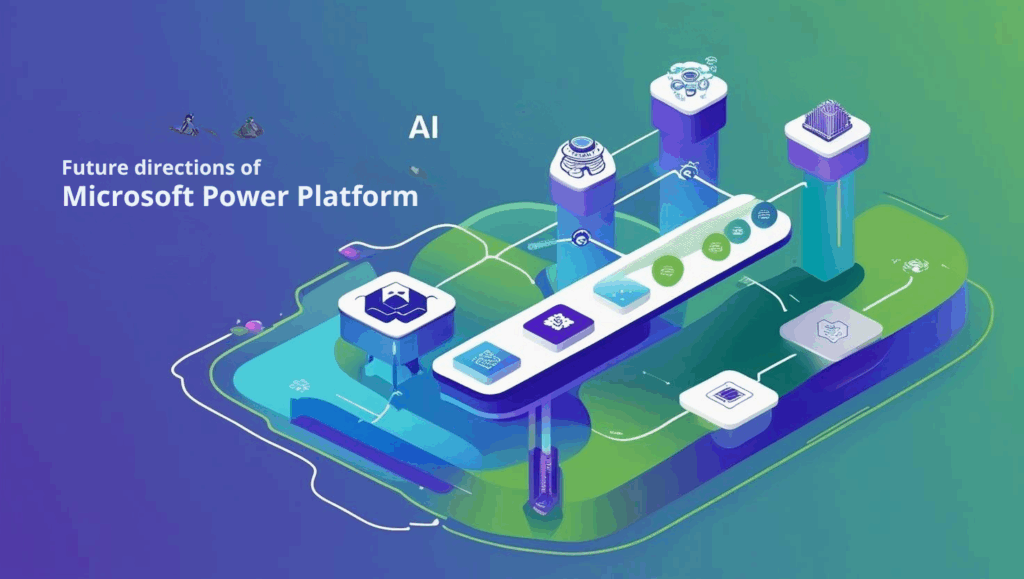
2. AI Builder Enhancements
AI Builder has some exciting new features:
- It now includes generative AI models, thanks to the Azure OpenAI Service, which means you can use tools like GPT for generating and summarizing text. These models enable intelligent text generation, sentiment analysis, and other advanced NLP capabilities in a user-friendly manner.
- There are also improved prebuilt models for tasks like document processing, object detection, language translation, and form recognition. This expansion broadens what non-developers can accomplish in business processes and operational workflows.
- Plus, integrating with Power Automate and Power Apps is now a breeze, allowing you to embed custom AI without needing to write any code. This democratization of AI development is revolutionizing how everyday users interact with and deploy artificial intelligence through Microsoft Power Platform services.
3. Natural Language and Conversational Interfaces
- The Power Platform is putting a spotlight on conversational design: you can chat with Copilot, share your goals, and it will offer suggestions on how to build or enhance your workflows, apps, or reports. This marks a shift from manual, form-based design to interactive, human-like experiences.
- Natural language querying is at the heart of it all—especially in Power BI and Power Automate—making it easier for non-technical users to get involved. This shift is critical for promoting inclusion and empowering more users to participate in the digital creation process.
4. Enhanced Integration with Microsoft 365 and Azure AI
The Power Platform is now more closely connected with:

- Statistics from Microsoft 365 and Graph (such as Teams, SharePoint, and Outlook).
- Azure OpenAI for top-tier GPT integration.
- Azure Machine Learning models that you can now use directly in Power Apps and Power Automate.
These integrations make AI more accessible while leveraging the full power of Microsoft’s cloud and data ecosystems. It also enables enterprise-grade AI features in low-code environments—key for any Power Platform integration specialist UK aiming to deliver scalable, intelligent business solutions.
5. Responsible AI & Governance
Microsoft is committed to responsible AI practices, providing:
- Controls for Data Loss Prevention (DLP) and environment to oversee AI usage.
- Tools for monitoring and auditing the interactions between AI models and business data.
- Explainability features in AI Builder to help clarify predictions and models.
This focus ensures that AI use remains ethical, secure, and compliant with organizational standards and regulatory requirements.
Summary: The Strategic Direction
The future of AI in the Microsoft Power Platform is all about making development accessible to everyone through natural language, with a strong emphasis on:
- A low-code/no-code AI experience
- Highly personalized Power Apps solutions for business
- Smooth collaboration between humans and AI
- Robust governance and scalability for enterprises
Microsoft envisions a future where every user can become a developer with the help of AI copilots, unlocking the full potential of Microsoft Power Platform services. Whether you’re a business leader, IT pro, or a Power Platform integration specialist UK, this AI evolution promises deeper insights, faster development, and smarter automation across your organization.

