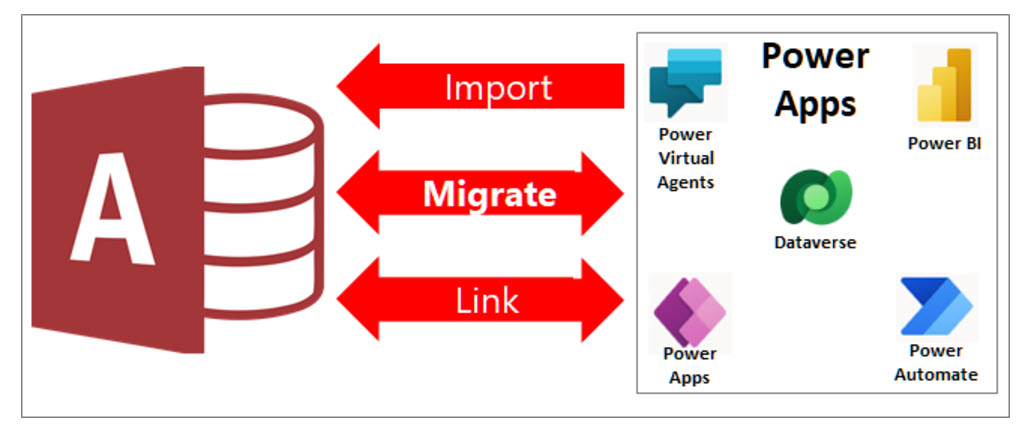Migrate Access to Power Platform
The combination of Microsoft Access and Microsoft Dataverse with Power Platform opens a world of opportunities for the citizen developer in the cloud and for mobile scenarios.
This combination unlocks hybrid solution scenarios that keep the value and ease of use of Access together with cloud-based storage in the following ways.
Mobile and Microsoft Teams scenarios.
Real-time sharing and editing of Access data using cloud-based data stores and front-end apps created in Access, Power Apps mobile and Microsoft Teams.
New security and compliance capabilities through Dataverse storage in the cloud using AAD, and role-based security while managing it from Access.
You can share Access data with Dataverse, which is a cloud database upon which you can build Power Platform apps, Automate workflows, Virtual Agents, and more for the web, phone, or tablet in the following ways:
Create a Power Platform environment and add a new Dataverse database.
Migrate Access data to Dataverse or Dataverse for Teams.
Continue using your Access desktop solution to synchronize the editing of the data based on linked tables and using existing front-end forms, reports, queries, and macros.
Dataverse is the backbone of the Power Platform and can store common data shared across multiple applications. This ability provides additional cross-platform opportunities for the interaction and management of shared data in Microsoft 365, Azure, Dynamics 365, and standalone applications.
Note The terms “column” and “field” are used interchangeably in both Access and Dataverse. The term “table” and “entity” are used interchangeably in Dataverse.